使用Keyboard Maestro映射或禁用截图快捷键
遇到问题之后我在网上爬资料,看到也有不少网友吐槽Keychron / 京东京造的截图快捷键很容易误触,有人给出的方法是直接在系统内禁用command+shift+4的截图快捷键,但这样……截图真的会变得超麻烦……
还有暴力点的网友直接拆键盘重新飞线的,但这真的有点麻烦,而且会丢保修(
使用Keyboard Maestro禁用截图快捷键的方法是Reddit网友@earbud 在这个帖子里提出的,所以我这篇博客也就是做一个转载+介绍,顺便在ta的基础上提供重定向这个截图键的方法。
I used Karabiner’s Event Viewer to find out that pressing the screenshot key actually simulates the key presses and release of cmd+shift+4. (you don’t have to do this. just letting you know how I found out what the screenshot button was actually doing).
Since I wanted to keep the manual screenshot key bind, I needed to differentiate between the key presses of the screenshot key and me pressing the keys manually. I did this in Keyboard Maestro (KM) by checking if the cmd and shift keys are held down for a moment longer than the 4 key (idk if everyone does this but I release the 4 key first and hold the cmd and shit keys a little longer when I am pressing the keys to start a screenshot) and then pressing esc if they were not (because the screenshot key releases all keys at close enough time together than KM cannot distinguish a time delay).
这是一个很简单粗暴的方法~~,不过至少比拆键盘飞线灵活~~,但确实奏效(
各位只要安装一个Keyboard Maestro ~~(价格是US$36)~~就可以了,这是一个自定义快捷键的小软件,当然也可以用其他类似功能的软件替代。我直接在这里给出写好的配置文件,各位直接保存为拓展名.kmmacros导入软件就可以用了。
或者也可以直接从这里下载配置:下载链接
突然发现直接导入配置应该是不能用的,键盘的UID不同,所以各位就按图片的规则手动配置吧(
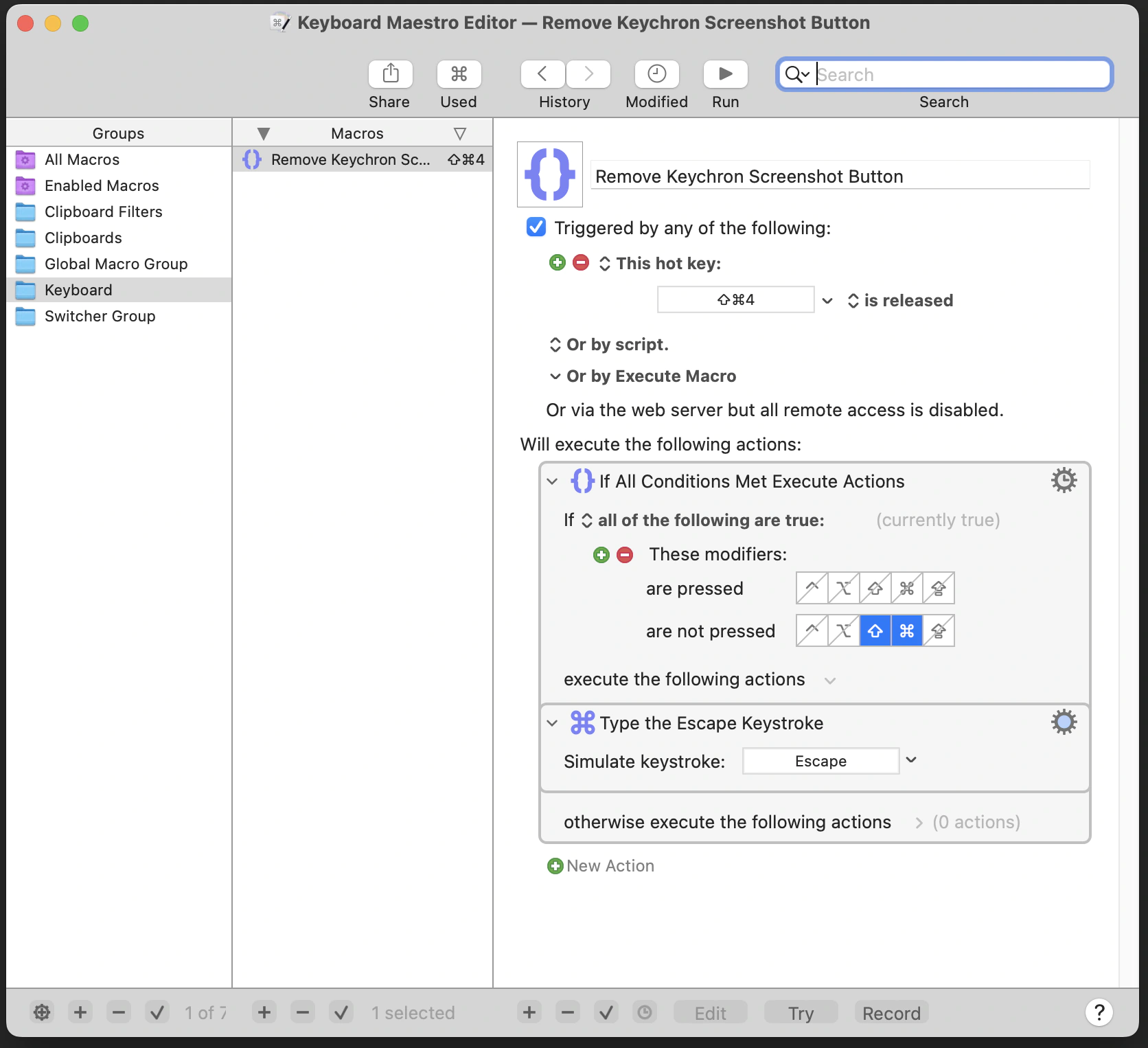
如果需要映射,就点击最右侧一栏最下方的New Action按钮,在左侧找到Type a Keystroke,拖拽到模拟Escape动作下面,然后输入你想要的按钮就行啦~我把它重定向成语音识别输入了,语音识别输入按钮就算误触也不会影响整体输入体验,因为直接继续打字就会自动关闭了(
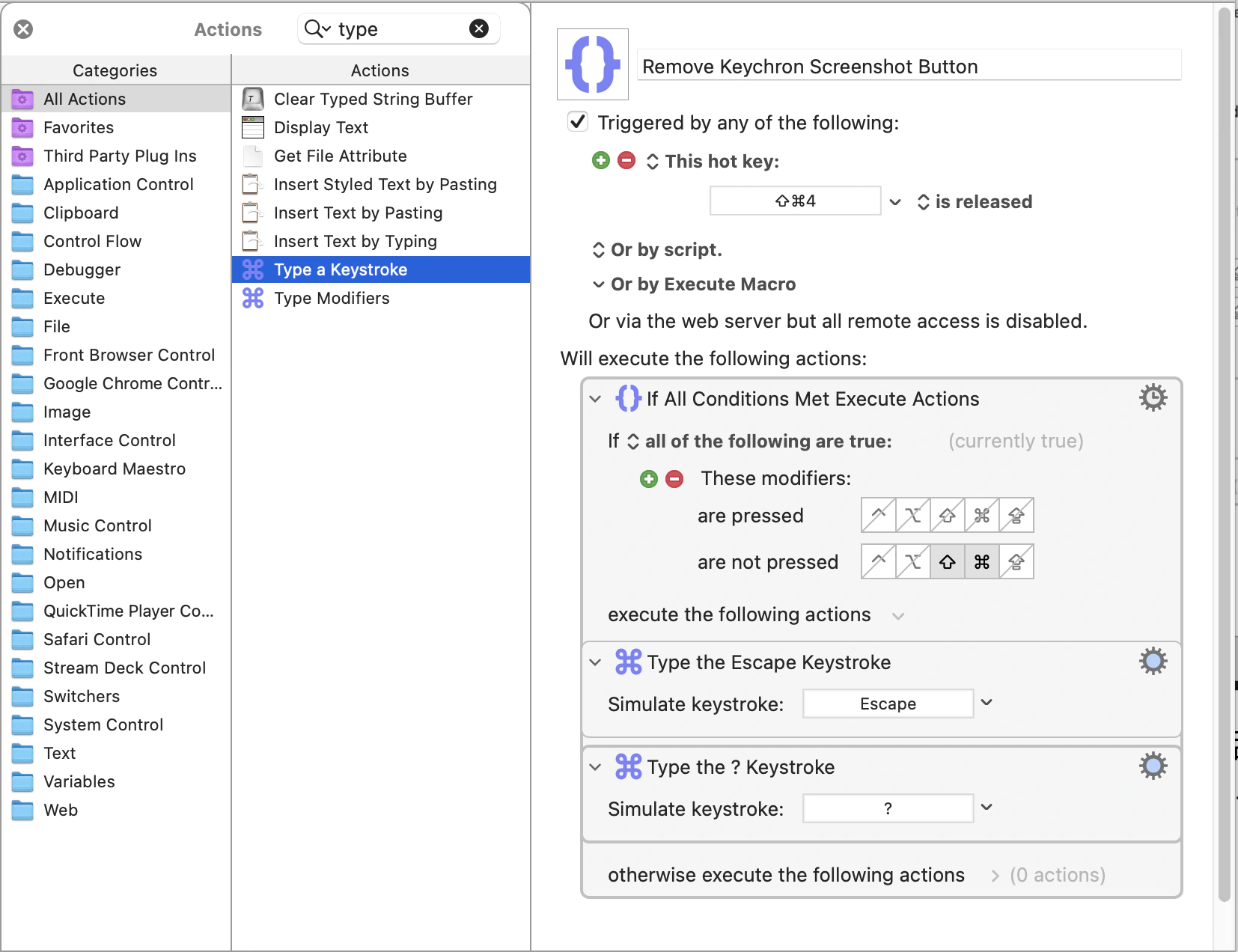
使用Karabiner Elements将功能键映射成新版键位
Keychron/京造的键盘的Fn功能键键位是老款Mac键盘的,和新款Mac配总感觉不爽,这个问题可以用Karabiner Elements解决。
Karabiner Elements安装方法:
|
|
安装后在Function keys里面把Target device选成Keychron键盘,然后按照自己喜好调整就OK啦~
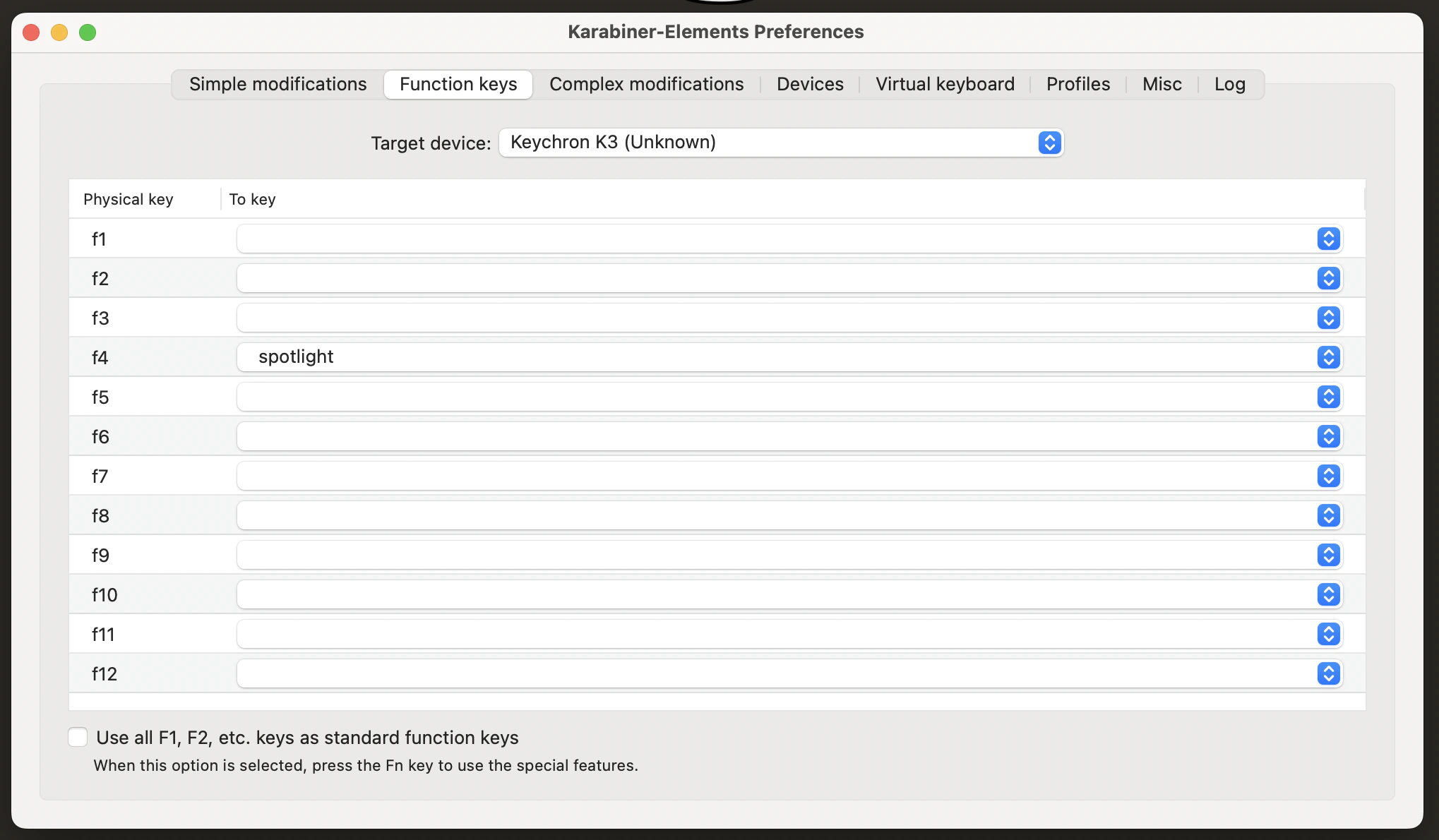
我因为需要在多种输入语言中切换,而K2提供的Fn按键在键盘右侧,点按不方便,所以就把Fn也映射到键盘的左下角原Control键的位置了。不知道为什么,使用macOS内置的Modifier Keys映射成Fn后每次切换语言只能切换一次,不能连续切换语言,而Karabiner Elements就一切正常了。
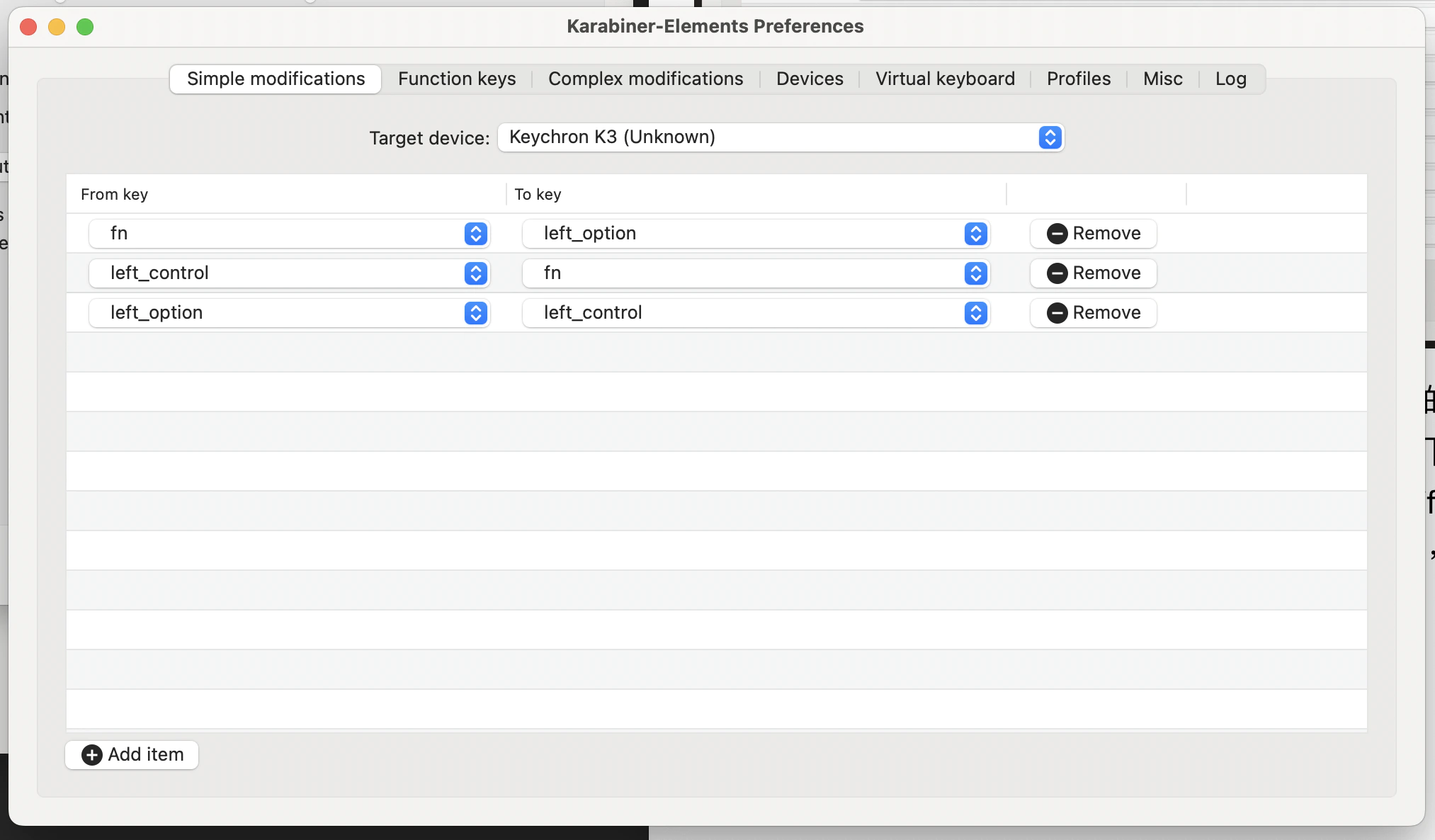
我的映射方案供各位参考。
